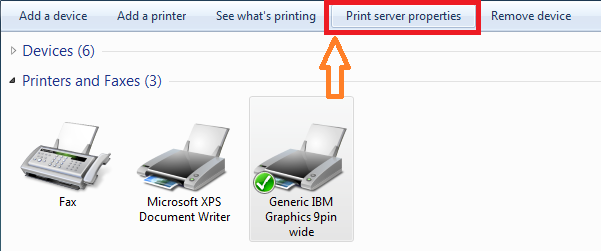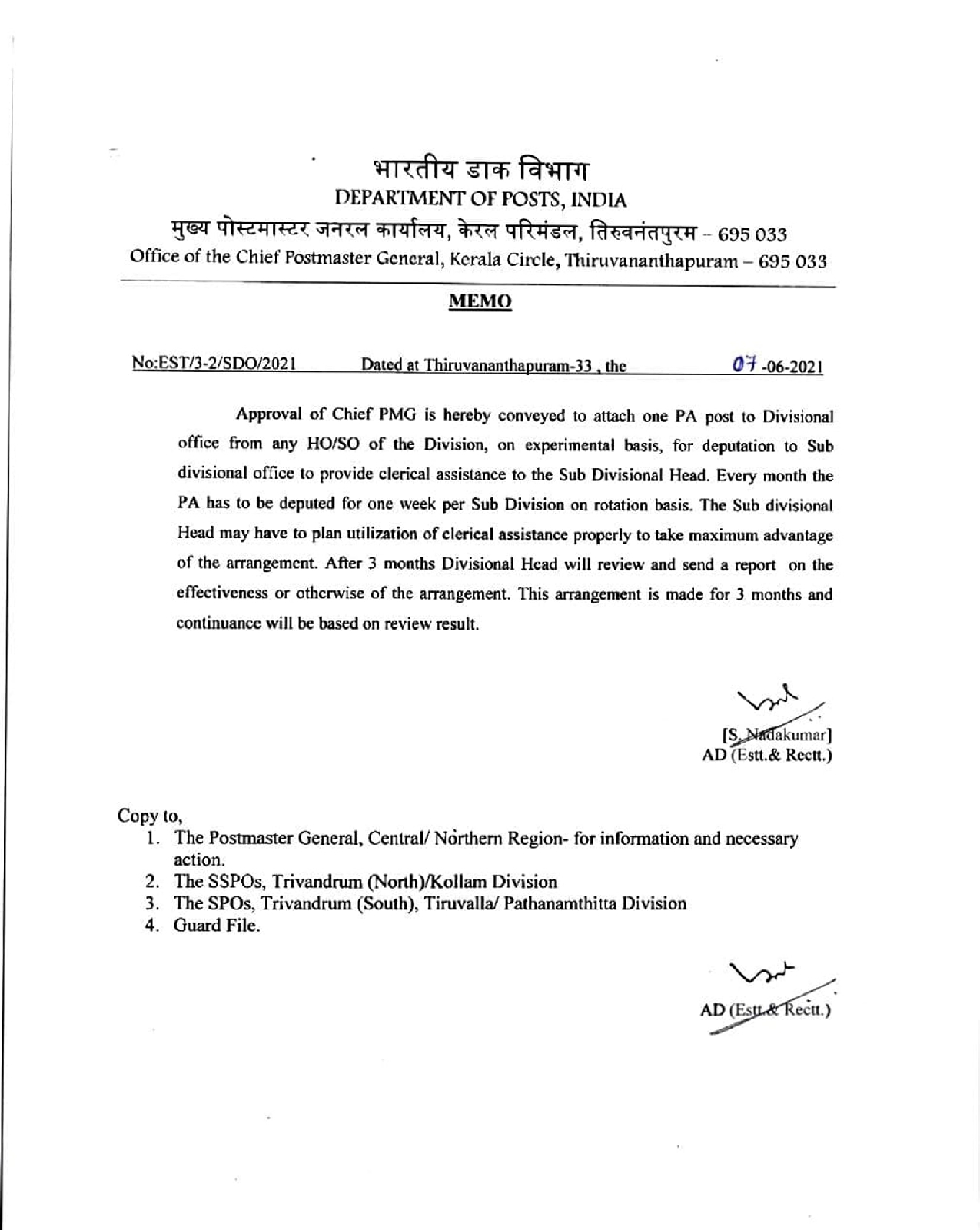The Government has constituted Prime Minister’s National Council on Skill Development for coordinated action for skill development, both in the domain of public and private sector. The National Council on Skill Development mandates skill formation to develop the workforce with enhanced skill through structured programme and assessment. The Apparel, Made-ups & Home Furnishing Sector Skill Council was incorporated on December 24, 2013, as a company i.e. licensed under Sec 25 of the Companies act 1956, with the object to (a) develop a skills repository for the Apparel, Made-Ups and Home Furnishings value chain, (b) to build an organization that can develop standards, evaluation criterion and accreditation systems for providing multiple and varied technical skills in the textile sector including employ ability skills to both men and women, as well as challenged persons with regular and direct inputs from industry, (c) create opportunities for “Training of Trainers ”in both the content and pedagogy for imparting skill training for all workers engaged in the three chosen segments of the textile sector, (d) quality assurance-develop and promote a standardized, output oriented and quality assured affiliation and accreditation process and demonstrate sustainable business value through it, (e) focus on continuous improvisation of the training delivery value chain, i.e. training process, training content, trainers, curriculum design, industry endorsement for certification etc., (f) partner with training providers and guide them into becoming centre so excellence and innovation by utilizing the standardization in training, evaluation and certification developed by the SSC of the sector.
Contact Information:CEO/COO: Mr. Roopak VasishthaPhone : 0124 - 4318800 Email:ceo@sscamh.com,roopak@sscamh.com, roopak.vasishtha@gmail.com Addess:Apparel, Made-ups & Home Furnishing Sector Skill Council Indian Buildings Congress, First Floor, Sector - 6, R. K. Puram, Kama Koti Marg, New Delhi-110022 | Grievance Cell Member:Ashish SrivastavaPhone : 0124-4318801 Atul Madan phone: |